This article will help to explain the different options you can use to prevent spam, malicious or abusive submissions or votes.
Honeypot
A honeypot is the simplest spam prevention measure for forms. It adds a hidden input field to your Boomerang submission form, which many spam ‘bots’ fill in anyway, preventing the Boomerang from being submitted. Because a real human can’t see it, they don’t fill it in, and the form is submitted normally. For even better protection, we recommend a reCaptcha.
Google reCaptcha v3
To enhance the security of your Boomerang Submission Form and reduce spam, integrating Google’s reCAPTCHA v3 is an effective solution. Unlike reCAPTCHA v2, which interrupts users with challenges, reCAPTCHA v3 works invisibly by analysing user behaviour and assigning a score to determine the likelihood of the user being human. To begin with Google reCaptcha, you will need a set of API keys.
Getting the API keys
Go to Google reCAPTCHA website to get the API keys.
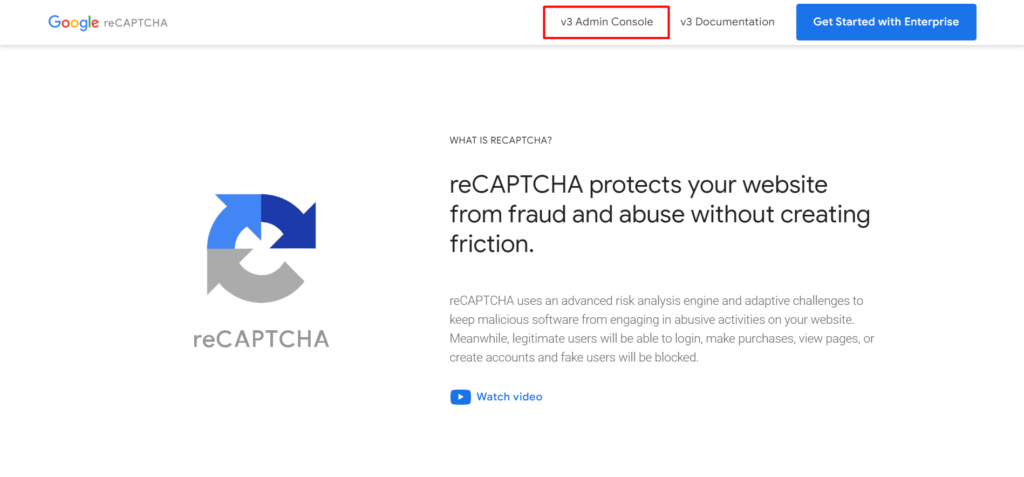
Click on v3 Admin Console to register your website. Here, you have to do the following –
- Provide a label
- Select reCAPTCHA v3 as the reCAPTCHA type
- Enter the domain
- Accept the reCAPTCHA Terms of Service and
- Click on the submit button.
You will be provided with the Site Key and Secret Key on the next page. Copy these API key pairs as you will need them in the next step.
To add reCAPTCHA v3 to Boomerang, enter these keys under Boomerang > Settings > Safety.
Time Based Restrictions
The following measures can all be found under your Board settings page, under Guest Submissions.
Time based restrictions are for voting only. They prevent a user from voting until a certain amount of time has passed. This prevents users from just clicking a vote button repeatedly, to game the system.
IP Based Restrictions
You can use this measure to prevent both submissions and votes (on the same Boomerang) from the same IP address. It is an extremely powerful tool, but there are occasions when it may not be the best fit for your site. One example is when lots of your users share the same IP address, as they will not be able to vote, e.g. your users are all based in the same office. We recommend using a different measure.
Parameter Based Restrictions
Parameter Based Restrictions are for Boomerang Form submissions only. Another extremely powerful feature, unique to Boomerang, this allows you to only allow users to submit Boomerangs if they have been directed to the form via a link with a special URL parameter. A great example could be where you have asked for feedback in an email containing our special URL to the form. When you are ready to create a link, just add the parameter at the end (you will find this at the top of the settings page).